MIDI files are great if you play harmonica. They have all the notes you need whether you have chromatic or diatonic harmonica in whichever key. If you have the right software any MIDI file can become a tab source.
Luckily there's this awesome software called MuseScore and its absolutely free. It may look like it's for note readers not tab but you'll be very wrong if you think so.
Download and install it if you haven't done so.
And let's find a popular and easy song to transcribe. "Hey Jude" from Beatles is one of the most popular songs on harmonica tabs websites. Just google and find one like below:
https://earlybeatles.com/heyjude.html
MuseScore can open MIDI files. Just open this and you'll see something like below:
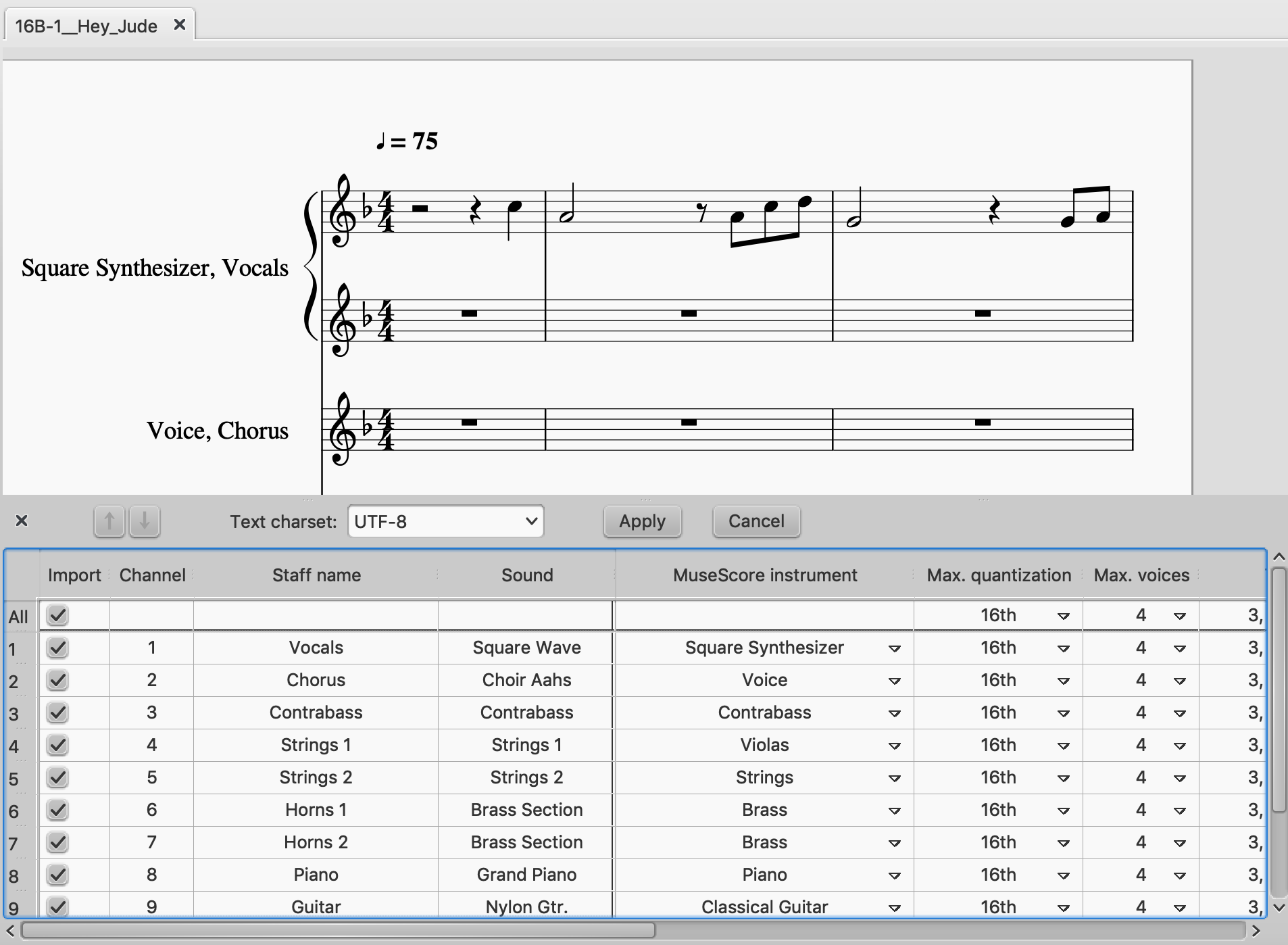
But those are music notes not harmonica. For harmonica we need to download a plugin that converts notes into harp tabs. Navigate to below page and download harmonica_tablature.qml file. (Or you can download whole repository as a zip file and get the file we need)
https://github.com/lasconic/harmonica_tablature
Now go to Preferences and find where the Plugins folder is located:
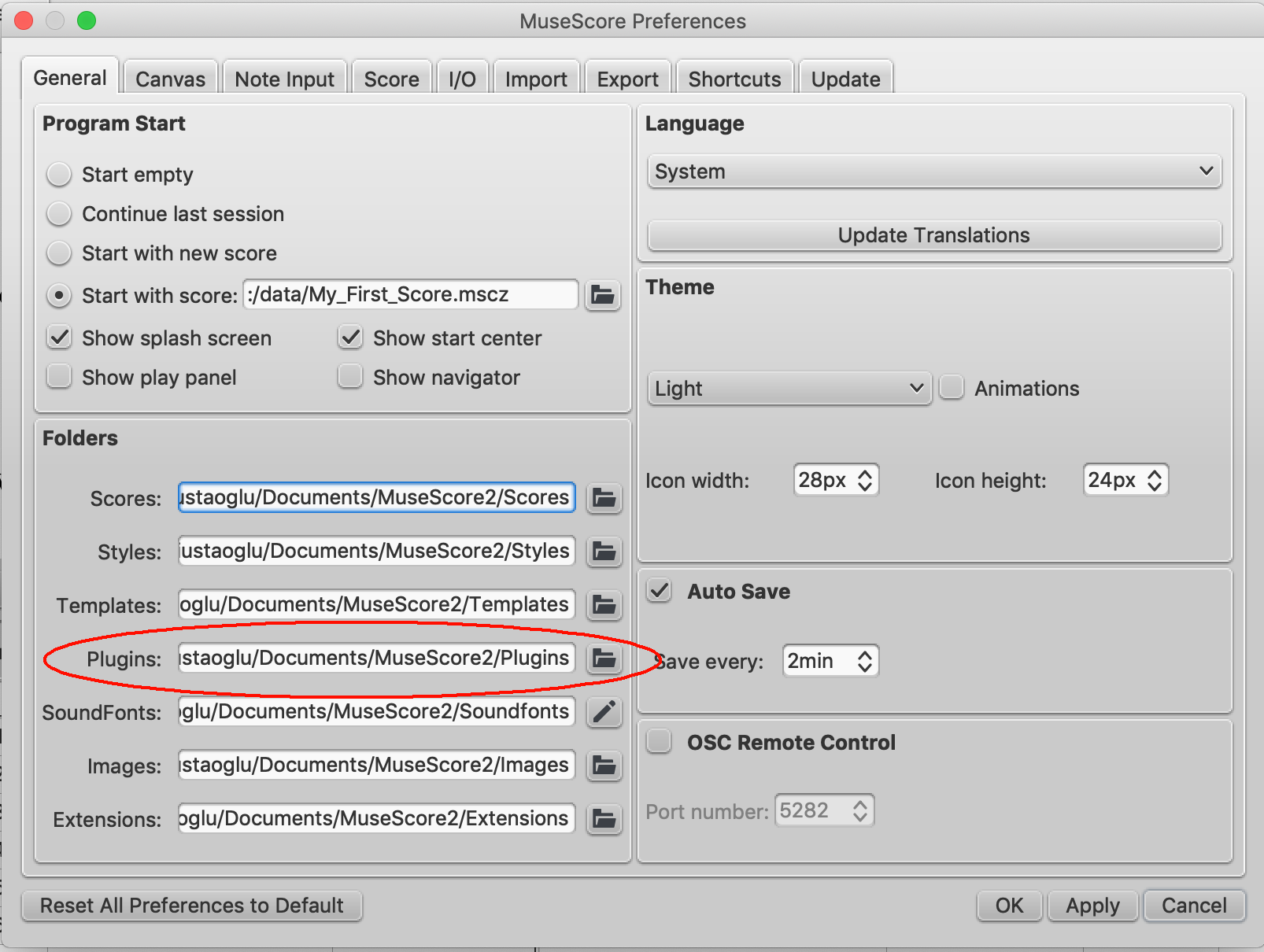
Find this folder and place harmonica_tablature.qml inside it. Now from the menu go toPlugins > Plugin Manager , select harmonica_tablature and click OK.
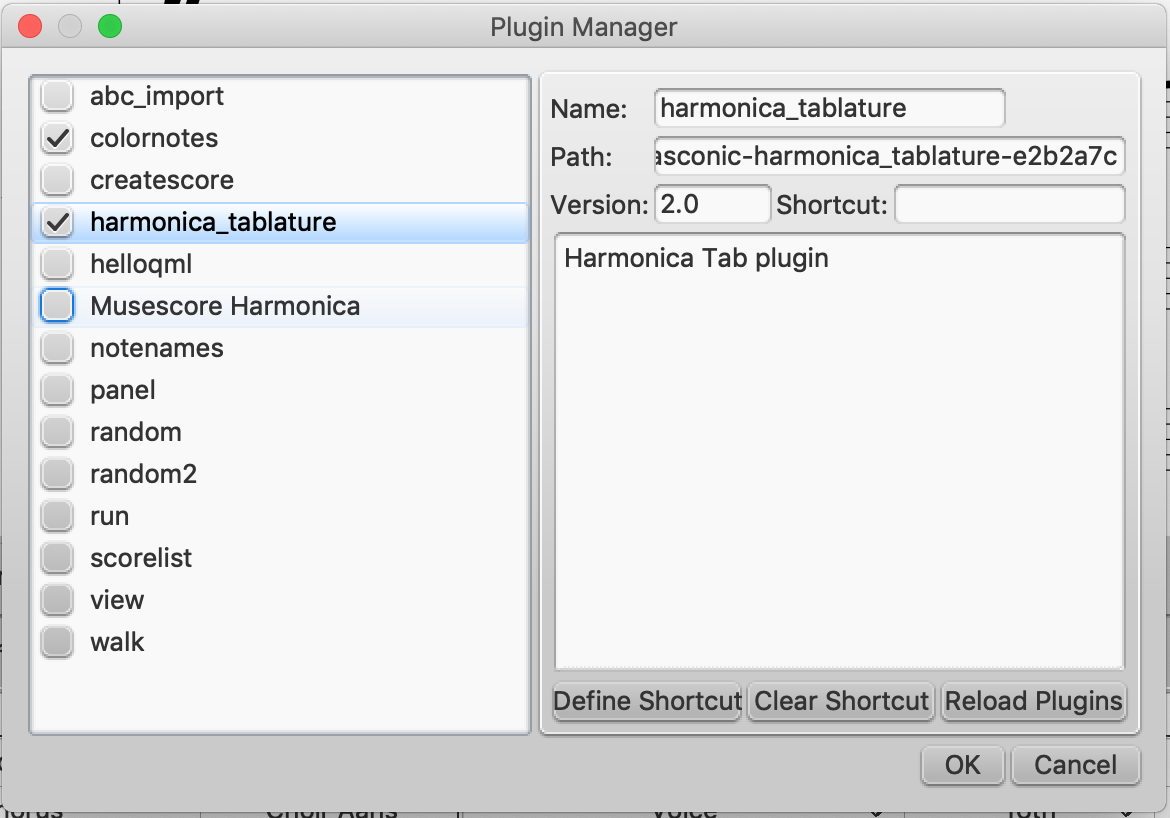
Now you will notice that plugin installed if you click Plugins menu again:
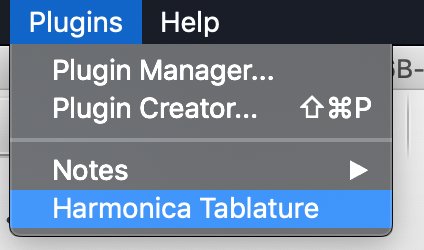
MuseScore, by default, shows all tracks. We don't want to see guitar, piano etc. tracks. We want to get only the vocal track for this song.
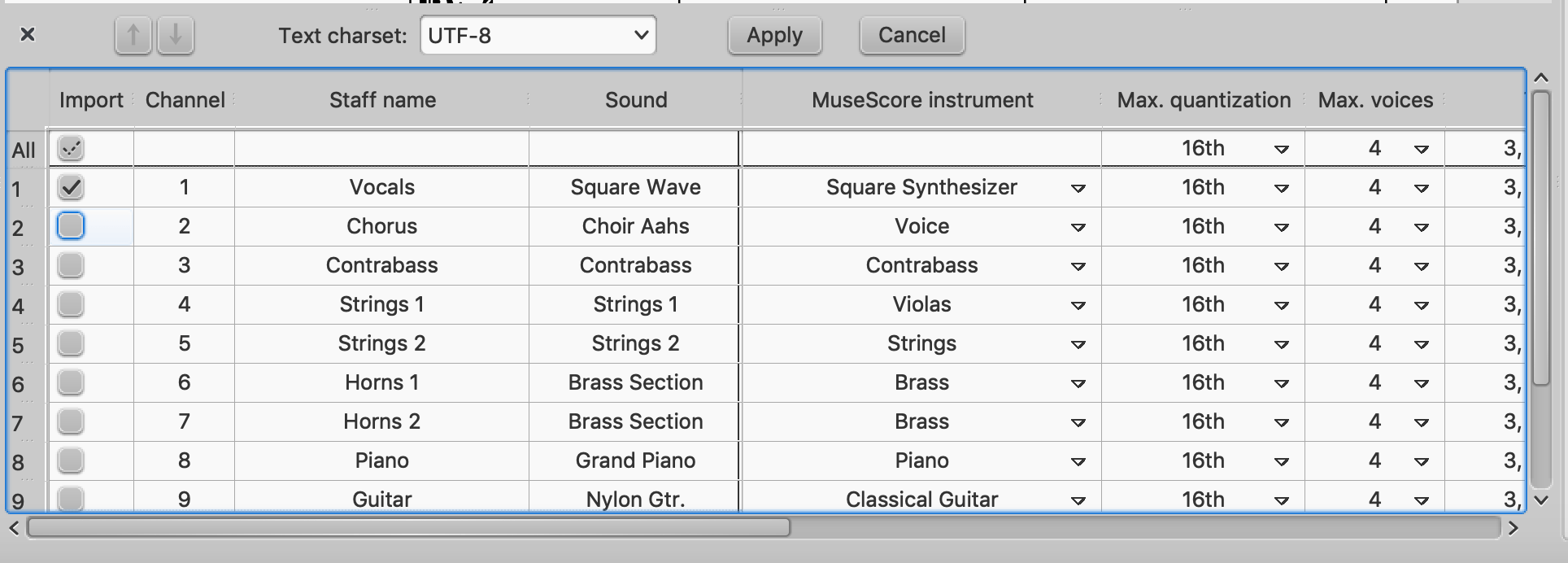
Now click the Harmonica Tablature and see that it works. Feel free to add titles and export as pdf. Also if the songs key does not match your harmonica, you can transpose it into the whatever key you have be it diatonic or chromatic.
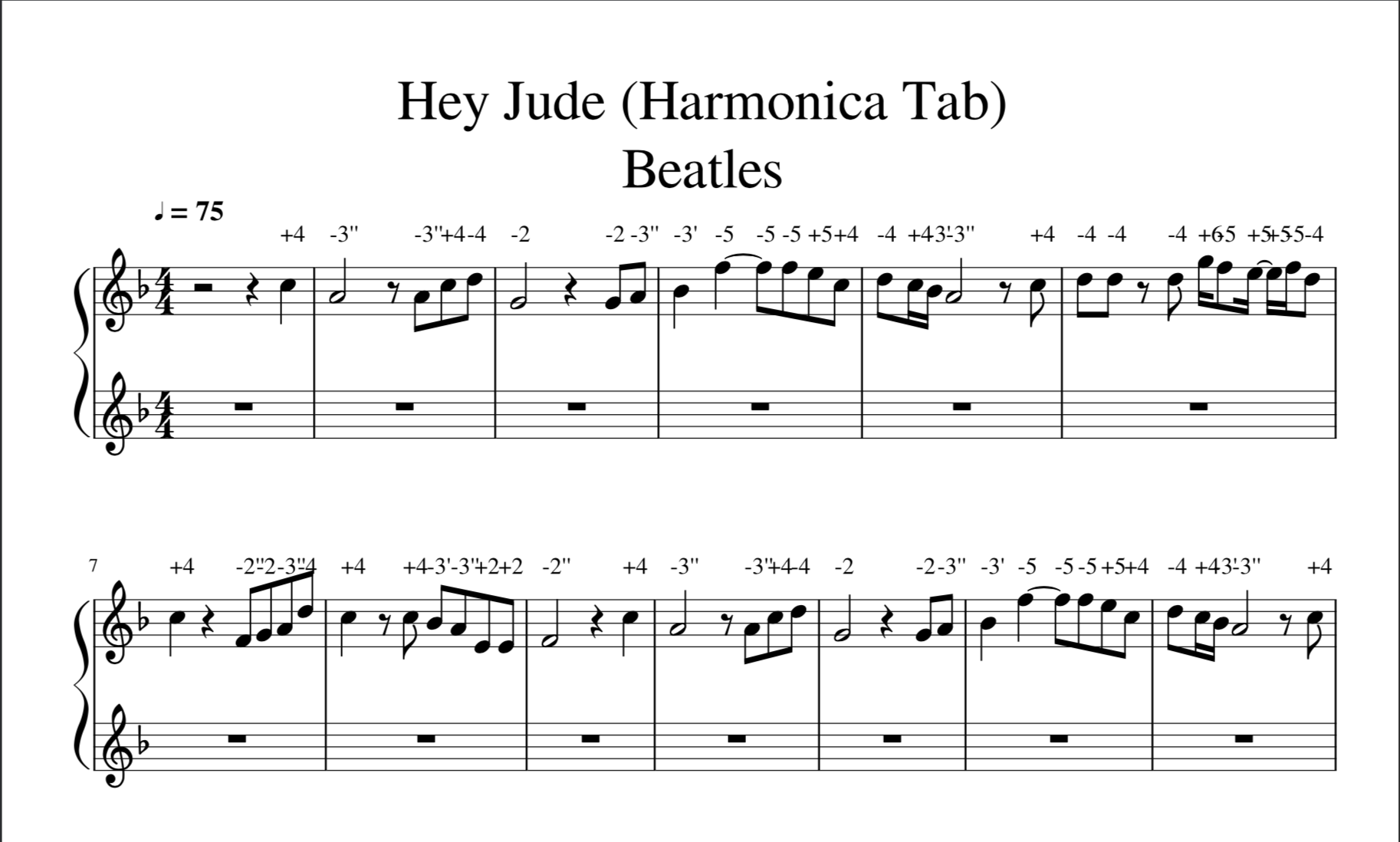
Now google your favourite song and find a MIDI file for it.
